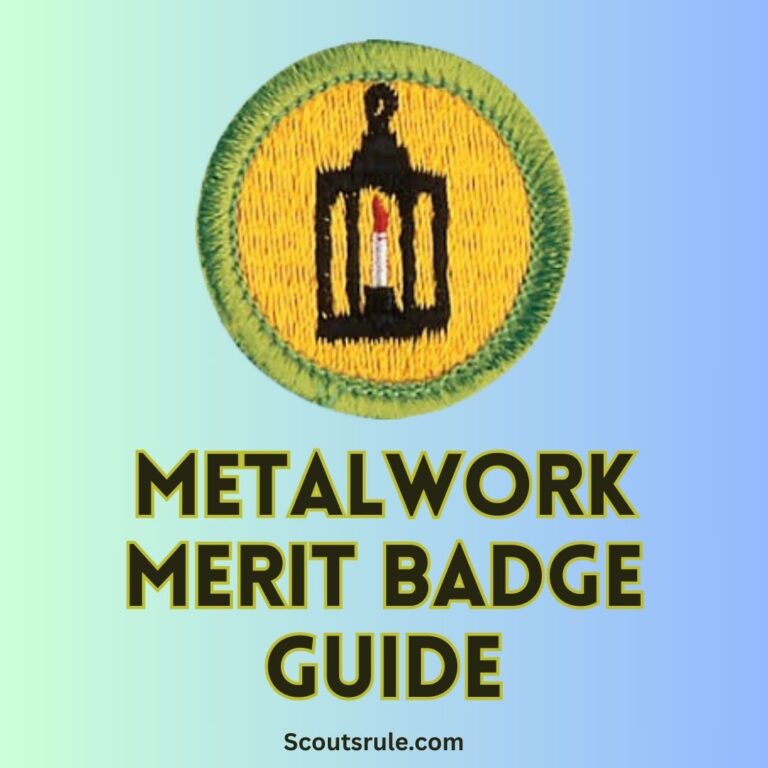Below is a comprehensive guide to the Electronics Merit Badge that is designed to help you understand the basics of electronics, develop practical skills through hands‑on projects, and explore real‑world applications of electronic devices. This guide is a study aid and reference tool meant to supplement the official Boy Scouts of America merit badge pamphlet. Always work closely with your merit badge counselor and refer to up‑to‑date requirements to ensure your work meets your local council standards.
Post Contents
- Introduction: Entering the World of Electronics
- 2. Purpose and Objectives
- 3. Overview of the Badge Requirements
- 4. Basic Electronics: Components and Concepts
- 5. Tools and Equipment for Electronics Projects
- 6. Hands‑On Projects and Practical Activities
- 7. Documentation, Record Keeping, and Presentation Strategies
- 8. Additional Tips, Resources, and Career Connections
- Conclusion: Electronics as a Gateway to Future Innovation
Introduction: Entering the World of Electronics
Electronics is the branch of science that deals with the properties and control of electrons, the tiny particles that enable electrical circuits to function. Every modern gadget—from smartphones and computers to televisions and household appliances—relies on electronic circuits. By earning the Electronics Merit Badge, you embark on an exploration of how electronic devices operate, how components are assembled to create functioning circuits, and how these skills apply to real‑world projects. This merit badge not only gives you a practical understanding of circuitry and technical design but also encourages you to develop problem‑solving, creative thinking, and meticulous documentation skills that will serve you throughout your lifetime.
2. Purpose and Objectives
The main objectives of the Electronics Merit Badge are to:
- Enhance Educational Growth: Develop a clear understanding of the fundamental principles of electronics, including the behavior of electrons, absorption of energy by components, and the operation of circuits.
- Develop Technical Skills: Gain hands‑on experience with tools and techniques used to build and repair electronic devices—such as reading schematic diagrams, soldering components onto circuit boards, and using a multimeter for troubleshooting.
- Promote Safety and Responsibility: Learn the proper safety procedures to prevent injury when handling electronic components and tools. Understand the need for caution given that electricity and heat (from soldering irons) can be dangerous.
- Foster Creative Problem Solving: Apply the principles of electronics to projects that involve designing and modifying circuits. Overcome real-world challenges such as fixing a faulty connection or altering a circuit to perform a new task.
- Encourage Professional Exploration: Investigate potential careers in engineering, computer science, robotics, and related technologies by understanding the practical applications of electronics in diverse industries.
- Improve Documentation and Communication Skills: Learn how to record your processes, annotate schematics, and present your projects clearly. This includes translating your work into professional documentation that could be useful in academic and career settings.
By meeting these objectives, you build a solid foundation in electronics that empowers you to innovate, analyze complex systems, and contribute to a technology-driven world.
3. Overview of the Badge Requirements
While the exact requirements are detailed in the official BSA pamphlet, common areas you will need to address include:
3.1 Safety in Electronics
- Topics to Cover: Explain the safety precautions necessary when working with electronic devices. Discuss the hazards related to electricity (e.g., shock or burns) as well as those posed by soldering (heat, fumes).
- Examples: Use proper eye protection, work in a well‑ventilated area when soldering, and understand how to disconnect power before performing repairs.
- Documentation: You might prepare a written safety summary and, if possible, demonstrate safe handling techniques under supervision.
3.2 Understanding Schematics and Basic Components
- What You Must Do: Draw a schematic diagram that includes key components such as resistors, capacitors, transistors (or integrated circuits), and possibly diodes. Use the correct symbols and label each component along with its function.
- Examples: Explain how a resistor limits current, a capacitor stores charge, and a transistor can work as a switch or amplifier.
- Tips: Consult electronics textbooks or online resources to verify standard symbols and functions.
3.3 Soldering and Circuit Building Techniques
- Essential Tasks: Show that you know how to solder components onto a circuit board without causing heat damage. Demonstrate with practice on a small circuit.
- Discussion Points: Address the importance of cleaning components and using the proper soldering iron (with temperature control, if available). Explain how to desolder components when needed.
- Safety Precautions: Emphasize precautions like wearing heat-resistant gloves and ensuring proper ventilation.
3.4 Digital Techniques and Conversions
- Topics: Explain the basics of digital electronics. You may be required to convert decimal numbers to binary and vice versa.
- Practice: Work through several examples of conversions and explain how these principles are used in computer circuits.
- Tips: Illustrate your answers with written examples and, if possible, digital tools or visual aids.
3.5 Project Work: Building, Modifying, and Demonstrating Circuits
- Project Options: You will likely need to choose one of the following projects:
- A Control Device: Create or modify a circuit that performs a control function (such as a switch, timer, or sensor interface).
- A Digital Circuit: Build a simple digital circuit that might include logic gates or LED displays.
- An Audio Circuit: Develop a basic audio amplifier or similar circuit, demonstrating understanding of analog principles.
- Process: Create a schematic diagram of your circuit, build the circuit on a breadboard or printed circuit board, debug your circuit, and then demonstrate its function.
- Documentation: Keep thorough records of your design process, note any troubleshooting steps, and include photographs or videos of your final demonstration.
3.6 Equipment and Testing
- Test Equipment: Describe at least three types of test equipment used in electronics (such as multimeters, oscilloscopes, and function generators). Explain how each instrument works and why it is important for troubleshooting circuits.
- Resistor Reading: Demonstrate how to read the colored bands on resistors to determine their resistance values and apply Ohm’s law to solve simple problems involving current, voltage, and resistance.
4. Basic Electronics: Components and Concepts
Understanding the core components is essential for any electronics project. Here are fundamentals you’ll explore:
4.1 Resistors, Capacitors, and Inductors
- Resistors: Resistors limit the amount of current passing through a circuit. They are marked by colored bands that indicate their resistance value and tolerance.
- Capacitors: These components store and release electrical energy. Learn about their role in filtering noise and stabilizing power supplies.
- Inductors: Inductors are coils of wire that store energy in a magnetic field. They are often used in radio frequency circuits and power supplies.
4.2 Semiconductors: Diodes, Transistors, and Integrated Circuits (ICs)
- Diodes: Diodes allow current to flow in only one direction, making them critical for rectification in power supplies.
- Transistors: Transistors function as amplifiers or switches and are fundamental to modern electronics. Explore different types like bipolar junction transistors (BJTs) and field-effect transistors (FETs).
- Integrated Circuits: ICs can combine thousands of electronic components onto a single chip. They are key to building compact, flexible, and powerful circuits.
4.3 Power Supply and Signal Types
- DC vs. AC: Understand the differences between direct current (DC) and alternating current (AC), and why many battery-operated devices use DC.
- Analog vs. Digital Signals: Learn how analog signals vary continuously and digital signals represent information in discrete steps, forming the basis for computer circuitry.
5. Tools and Equipment for Electronics Projects
A variety of tools and machines help you work with electronics safely and effectively:
- Soldering Iron: Essential for connecting components; temperature control and proper technique are critical.
- Multimeter: Measures voltage, current, and resistance. Learn how to use it to troubleshoot circuits.
- Breadboard and Wires: Ideal for prototyping circuits without soldering.
- Wire Cutters/Strippers and Tweezers: For handling small parts and preparing wires.
- Oscilloscope and Function Generator: (if available) Advanced tools for analyzing waveforms and diagnosing circuit behavior.
Maintaining your tools (cleaning, proper storage, and troubleshooting) is an important part of your technical skill development.
6. Hands‑On Projects and Practical Activities
Engaging with real‐world projects is the best way to master electronics. Consider these project ideas:
6.1 Project 1: Schematic Diagram and Breadboard Circuit
- Objective: Create a simple circuit on a breadboard. Start with an LED circuit that includes a resistor to limit current.
- Steps:
- Draw a schematic diagram, using standard symbols for the battery, resistor, and LED.
- Build the circuit on a breadboard.
- Use a multimeter to confirm the voltage and resistance values.
- Documentation: Include photos of your schematic, the breadboard circuit, and a short explanation of each step.
6.2 Project 2: Soldering and Assembling a Small Electronic Circuit
- Objective: Demonstrate proper soldering techniques by assembling a pre-designed circuit board.
- Steps:
- Practice soldering techniques using scraps or practice kits if available.
- Assemble a small printed circuit board (PCB) that might include resistors, capacitors, and an IC.
- Test the circuit using a multimeter and troubleshoot any issues.
- Documentation: Record your process with step-by-step photographs or a video clip. Annotate your work with notes on challenges and solutions.
6.3 Project 3: Modifying an Existing Circuit
- Objective: With counselor approval, select an existing circuit (such as a basic control device, digital circuit, or audio circuit) and modify it to add a new function.
- Steps:
- Analyze the original schematic diagram and understand its function.
- Propose and document a modification (for instance, adding a switch or changing LED brightness).
- Implement and test your modifications.
- Documentation: Include the original schematic, your modified diagram, test results, and a reflection on the process.
6.4 Project 4: Digital Conversions and Number Systems
- Objective: Explain and demonstrate how to convert between decimal and binary numbers.
- Steps:
- List three decimal numbers and convert them into binary.
- Choose three binary numbers and convert them back into decimal.
- Documentation: Provide detailed, step-by-step explanations of the conversion process with sample calculations.
7. Documentation, Record Keeping, and Presentation Strategies
For successful completion of the Electronics Merit Badge, careful documentation is essential:
- Keep a Detailed Journal: Log every experimental session, project attempt, and troubleshooting step along with dates, observations, and reflections.
- Visual Records: Use photographs, annotated diagrams, and video clips to capture each phase of your projects. This visual evidence reinforces your written explanations.
- Assemble a Final Portfolio: Organize your journal entries, schematics, photographs, and project reports into a binder or digital folder. Include a table of contents and section dividers for quick reference.
- Final Presentation: Prepare to present your work verbally or as a slideshow that covers:
- An overview of what electronics is and why it matters.
- Key projects and lessons learned.
- Safety protocols and troubleshooting techniques.
- Your final reflections on the skills you’ve gained and how they might apply to future endeavors.
8. Additional Tips, Resources, and Career Connections
Additional Tips
- Practice Regularly: Electronics is a skill built through repetition. Work on small projects frequently to build confidence.
- Leverage Online Resources: Websites like Khan Academy, Codecademy, and YouTube channels dedicated to DIY electronics can provide video tutorials and additional exercises.
- Experiment Safely: Always follow safety guidelines, particularly when soldering or working with live circuits. Ask for help when trying new techniques.
- Join a Community: Consider joining clubs or online forums where experienced hobbyists share tips, troubleshoot problems, and offer encouragement.
- Be Patient and Persistent: Some circuits require repeated attempts to work correctly. Document each attempt, learn from mistakes, and adjust your approach.
Recommended Resources
- Books and Guides: Look for beginner-friendly electronics books like “Make: Electronics” by Charles Platt or “Practical Electronics for Inventors.”
- Online Tutorials: Sites such as All About Circuits, SparkFun, or Adafruit provide excellent tutorials and project ideas.
- Multimedia Resources: Explore instructional videos on YouTube channels like EEVblog or GreatScott! that explain soldering techniques and circuit design.
- Local Workshops: Check with community colleges, makerspaces, or local electronics clubs for hands‑on classes.
Career Connections
Electronics skills can pave the way to exciting careers in:
- Electronic and Electrical Engineering: Designing and troubleshooting complex electronic systems.
- Embedded Systems and Robotics: Developing software and hardware that control everything from household appliances to industrial robots.
- Computer Networking and Telecommunications: Working with communications hardware and data processing systems.
- Technical Repair and Maintenance: Specializing in the repair and upkeep of consumer electronics, audio/visual equipment, or automotive electronics.
- Product Design: Innovating new consumer gadgets and interfacing electronics with industrial design.
Research local job profiles, talk with professionals in these fields, or attend career fairs to further explore your interests in electronics.
Conclusion: Electronics as a Gateway to Future Innovation
The journey through the Electronics Merit Badge is both challenging and rewarding. By exploring the foundational principles of electronic circuits, mastering practical skills in soldering and circuit design, and applying digital and analog techniques to real‑world projects, you develop a toolkit that goes far beyond simple hobbyist tinkering. You become better equipped to understand the technology that powers our modern world—from the devices in your pocket to the sophisticated systems that drive industry and innovation.
Your completed projects and documented experiments will serve as a testimony to your growth and passion for technology. Whether you continue with advanced studies in electronics, pursue a career in engineering, or simply enjoy building and modifying circuits in your spare time, the skills and insights gained from this badge will remain invaluable.
May your experience inspire a lifetime of curiosity, innovation, and responsible technical creativity. Embrace the challenges, learn from your experiments, and let every new connection in your circuits be a spark for future ideas.
Happy building—and may your passion for electronics guide you toward a bright, exciting future!

Hi, Robin here, A former lead Scout and here I share my inspiring stories about USA Scouts, leadership, adventure, how to guides and more.